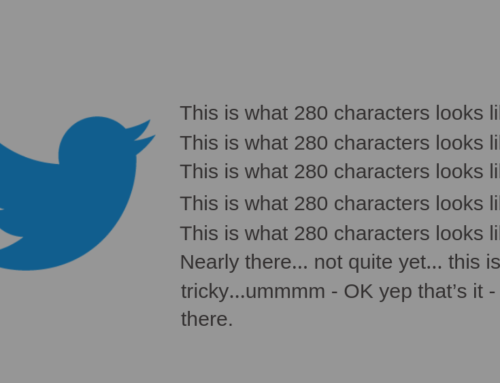Did you know that 37% of marketers said that visual marketing was the second most important form of content for their business?
It is no secret that 74% of Social Media marketers use visuals over and above any other form of content to promote their business. Why do you think this is?
A study showed that people are only likely to remember 10% of information that they hear 72 hours later. Combine this with a visual, and people retain an extra 55% of information in the same time frame. Images speak a thousand words, and is something your customers WANT to see from you.
If you want to create your own, unique images, keep on reading for 10 free, and easy-to-use image design tools. I will be sharing font tools, template tools, colour tools, annotation tools and more!
1. Google Fonts
If you are looking for inspiration for your next font, and don’t want to use one of the usual fonts, take a look at Google Fonts. They have hundreds of different quality typography that you can not only add to your website in seconds, but download and upload into your image design tools to use when crafting your image.
2. Canva
You’ve probably heard me go on about Canva for the last couple of years. Using a tool like Canva, allows you to create visuals that are engaging, and will drive traffic. Think about innovative infographics, quotes, product images etc that you could create which your audience will love. Canva has some amazing free templates and it is one of only a select few image design tools that I use on a daily basis.
3. PlaceIt
I used this tool years ago, but it was brought back to my attention last week and I can’t remember why I stopped using it because it is one of the best image design tools. If you need a photo of your website, or online presence inside of a smartphone, tablet or computer screen, PlaceIt will help you achieve this in a professional way.
4. Pictaculous
Have you decided on your colour scheme for your visuals? If not, take a look at Pictaculous. To stay brand consistent, it is important that your colour scheme is consistent with your branding. To help you do this, use Pictaculous where you can upload a photo and instantly get recommended colours to use, including their HEX codes.
5. Awesome Screenshot
I have been using Awesome Screenshot for a number of years as a Chrome Extension. All I have to do is click on the icon in my extension bar, and choose to capture a visible part of the page, the whole page or a chosen section. I can then add writing, circle a certain piece of the capture along with other editing and cropping options. It is a great alternative to using your computer’s screen capture feature as you can really focus on what’s important and create an image that can be customised.
6. Stock Photo’s From HubSpot
Have you always wondered where you can find a selection of “copyright” free high resolution images to use? Take a look at HubSpot’s stock photo library. Just download them, and use them for your visual content.
7. PicMonkey
PicMonkey is what I like to call “Photoshop on a budget”. If you want to edit brightness, contrast, facial blurring and more, take a look at PicMonkey. It is one of the image design tools that does not require a program download; it is all internet-based.
8. Snapseed
For on-the-go smartphone photo editing, take a look at Snapseed. Before you upload a visual to your Social Media, always add a filter using Snapseed.
9. Unsplash
Unsplash is a recent find, and one which I am very grateful for. If you’re looking for a beautiful scenery photo or a professional background image that is royalty free, take a look at Unsplash. You can search based on category to hone in on the kind of image you are looking for and know that you won’t have any problems using the visuals inside of Unsplash.
10. Infogr.am
Want to create an interactive infographic? Take a look at Infogr.am. You can add graphs, maps, text and playable videos. As the tool is interactive, you have control over how it looks, and this tool allows you to easily share your creations across your social networks. This is a simple, and easy to use tool without all of the hassle around complex actions.
Now you know some free and easy-to-use image design tools, how are you going to utilise your images to increase engagement by up to 150%?
WEBINAR RECORDING
Does this sound like you?
- You don’t know how to enhance visuals
- You don’t know how to win business at ZERO cost through organic Google traffic
- 200% lead generation increase would change your business online
- Successfully integrating your image marketing into your overall marketing strategy is something you need
- You find it difficult to create images that go viral
- You need to understand the best social networks for your business
My CERTIFIED webinar will help you understand how-to use visual content used on your website and through your social networks to increase brand awareness, generate leads and boosts your sales!
HOW YOU’LL BENEFIT:
- Successfully integrate your image marketing into your overall marketing strategy.
- Develop an Image Content Plan using proven templates
- In 2016, 80.20% of all the Posts published were photos and videos
- Win new business at ZERO cost by driving organic traffic from Google
- Why images are so important for your social media activity
Watch the recording of this webinar via the link below.
Ready to produce game-changing digital results in your business?
Subscribe to receive cutting edge insights on digital leadership and transformation- straight to your inbox
We do not sell or share your information with anyone.



![[Case Study] How Facebook’s Native Advertising has Changed](https://thinkdigitalfirst.com/wp-content/uploads/2018/05/Blog-Case-Study-How-Facebooks-Native-Advertising-has-Changed-1-500x383.png)