I wanted to write about my favourite social network, Twitter.
As you may know, Twitter is the social network that I am most engaged on. I have over 34K followers and have been growing my Twitter audience through the use of a number of different tools.
Some of the tools I am going to share with you below, have helped me analyse what works for me on Twitter. With 6,000 Tweets being shared every single second, you need to be analysing your Twitter content to get the best possible exposure and engagement.
I am going to break down the following Twitter analytics tools into 4 different categories; content marketing, keywords and hashtags, analysing influencers and research.
Here are 10 free Twitter analytics tools that will help you grow your following in 2018.
Content Marketing
If, like me, you share content on Twitter on a regular basis, you are going to need to analyse this content to understand its performance. Here are two Twitter analytics tools that will help you achieve this.
1. Hootsuite
Hootsuite has been my favourite Social Media scheduling tool for a number of years. You can integrate the likes of Facebook, Twitter, Google+ and LinkedIn and manage all of the messages you share across each network in a matter of seconds.
Hootsuite helps me save a lot of time, because you can schedule in advance. Now being a father means that my time is even more precious, so a tool like Hootsuite that helps me save time when it comes to Social Media is a big plus in my book.
2. Buffer
Similar to Hootsuite in its ability to automate content, Buffer is a great option when looking at the best times to post your content on Twitter.
Buffer will suggest suitable times for every post, customises links automatically to allow easy tracking and makes team collaboration as easy as possible!
Keywords And Hashtags
How often do you analyse keywords and hashtags on Twitter? Doing this will help you understand the best kind of keywords, and what hashtags will work for your audience. Here are some tools to help you achieve this.
1. Twitonomy
Known as an analytics tool for Twitter, Twitonomy is one of the most powerful hashtag tool analysers.
You can see a real-time stream of keywords, hashtags and users all monitored from the same central place. If you want to see all of the important information in one place, this is the tool for you.
2. Socialert
If you are looking for something more rounded, take a look at Socialert. This tool, similar to Twitonomy, will help you find relevant keywords and hashtags. Their free version will also allow you to analyse over 300 tweets per day!
Analysing Influencers
1. Klear
Once known as Twtrland, Klear offers a host of free tools that help you listen in to Social Media activity, and analyse influencers.
Klear is unique in the way that it doesn’t just analyse Twitter influencers; it will also identify an influencers other Social Media profiles so that you can understand their influence on a bigger scale.
Research
1. ManageFlitter
If you’re looking for an “all-in-one” Twitter analytics tool where you can gather information about your followers, ManageFlitter will be the tool for you.
It is very easy to use, and will help you research your industry, and de-clutter your follower list so that you are only engaging with your audience who are engaging with you.
2. Tweepi
When you want to understand what your audience are interested in, Tweepi is the tool for you. You can find users based on a keyword. This will come in handy when looking for your target audience on Twitter.
Tweepi will also allow you to look at who is following you, and also who unfollowed you.
3. Followerwonk
Followerwonk is a Moz tool, and is a powerful Twitter search tool. You can search for users that have a large audience, and compare users based on filters you choose. You can also find influencers online which are already connected to your brand.
I hope that the above 10 Twitter Analytics tools will help you grow your following on Twitter in 2018!
Ready to produce game-changing digital results in your business?
Subscribe to receive cutting edge insights on digital leadership and transformation- straight to your inbox
We do not sell or share your information with anyone.




![[Case Study] How Facebook’s Native Advertising has Changed](https://thinkdigitalfirst.com/wp-content/uploads/2018/05/Blog-Case-Study-How-Facebooks-Native-Advertising-has-Changed-1-500x383.png)
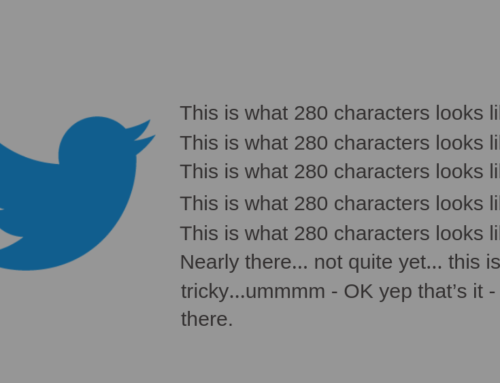




Great post! All tools you have mentioned are very informative. One more best tool I would like to introduce – Trackmyhashtag . It is a free & paid twitter research tool which can fetch any kind of hashtag data and provide useful stats.
It will be great if you visit this tool and give your feedback.
Hey, Great article.
All the tools listed are really useful. However you can also include the tool FollowerAudit in this list.
FollowerAudit will let you identify and get rid of fake followers and inactive followers with accurate analytics data.
You can check the tool at – https://www.followeraudit.com/
Hello,
Thanks for the great article! In addition to the methods and tools described above, I can recommend the Popsters tool. Some of the features in the tool are absolutely free.
You can use that tool for analyzing competitor’s content on popular Social networks. And of course on Twitter.
Popsters is a tool for social media analytics that provides a range of features that can help social media marketers and analysts in various ways. Here are some of the reasons why Popsters is useful for social media analytics:
1. Comprehensive analytics: Popsters offers a wide range of analytics features, including engagement rates, interactions, sentiment analysis, and more. This provides a comprehensive understanding of how social media users are interacting with your content.
2. Competitive analysis: Popsters allows you to compare your social media performance with that of your competitors. This can help you identify areas where you need to improve and areas where you are outperforming your competition.
3. Customizable reports: Popsters allows you to create customizable reports that can be shared with stakeholders, team members, or clients. These reports can include charts, tables, and graphs that help to visually communicate your social media performance.
Hope you find this really useful!