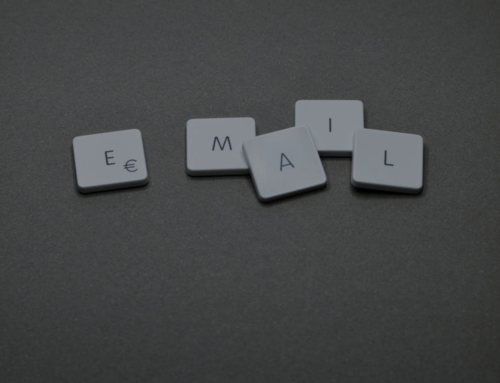Over 90% of marketers say they use visuals in more than 50% of their articles.
If that’s true why do we get so many images that have had no thought put into them? After receiving an email from Facebook regarding “best practices” around Facebook Adverts, I decided to write an article on 7 tips for repurposing photos for effective brand awareness.
Creating images that connect with your target audience, especially if you have spent hours crafting it, with only one specific use. What do you do with that visual once you have used it for its original purpose?
For me, a lot of time and effort goes into creating visuals and I always try to find a way to repurpose photos I create to increase brand awareness online. Whilst each social network has a different approach, your visual can be repurposed and reused to achieve your goals.
So, what is the best approach you can take for repurposing photos to increase brand awareness online? Keep reading for my 7 tips.
1. Always Think Multi-Channel
When repurposing photos, make sure that the visuals you create work on desktop, iPad and smartphone. Millions of internet users access social networks from multiple devices so you need to make sure that you are going to be offering a seamless experience, regardless of where your audience find repurposed photos.
2. “KISS” It
Keep it simple, stupid. The images you create do not need to look like a high budget, professionally created image. Every visual you create should be simple which in turn will make it easier for repurposing. Think about the longevity of your visuals and keep in mind where it could be used after its initial purpose.
3. Turn Your Visuals Into Infographics
If you have created a visual that requires a description to explain, as well as the use of figures or facts, consider turning that visual into a longer version of itself. Infographics are liked and shared on Social Media 3x more than any other type of content. Take a look at Piktochart.
4. Create A Video Slideshow
With the introduction of Instagram Slideshow, the importance of turning images into a more engaging format is more important than ever before. Take the visuals you create, and put them all together into one video, creating a slideshow. You can then take this video and share across all of your social platforms. Take a look at Animoto to create your photo slideshare.
5. Create Statistical Visuals
Statistics get a great engagement rate on Social Media, and are one of the best types of content to share. I always come across some amazing Social Media statistics and find it important to share these during my presentations and webinars. Take this one step further and create a nice visual with industry-specific statistics.
6. Use Slideshare To Upload A Presentation
As a professional speaker, I deliver various seminars which require presentations. After I have delivered this presentation at an event, I then send the link through to all of my “lead magnets” from that event so that they can view the presentation slides again.
This is great for brand awareness, and allows me to repurpose photos I spent ages turning into slides. I use slideshare to store my presentations.
7. Turn Your Quotes Into Visuals
Just as you would with statistics, turn your quotes into visuals. Repurposing photos can be difficult, but using inspirational quotes will make it a whole lot easier for you to effectively increase brand awareness online.
Best Visual Creation Tool: Canva
Canva is one of my favourite tools, and allows you to not only create professional looking images, but also resize images based on Social Media image size guide dimensions saving you the hassle of having to do it yourself.
You can sign up to canva for free here.
So, you have 7 tips to repurpose photos, but what’s next? How are you going to utilise your images to increase engagement by up to 150%?
WEBINAR RECORDING
Does this sound like you?
- You don’t know how to enhance visuals
- You don’t know how to win business at ZERO cost through organic Google traffic
- 200% lead generation increase would change your business online
- Successfully integrating your image marketing into your overall marketing strategy is something you need
- You find it difficult to create images that go viral
- You need to understand the best social networks for your business
My CERTIFIED webinar will help you understand how-to use visual content used on your website and through your social networks to increase brand awareness, generate leads and boosts your sales!
HOW YOU’LL BENEFIT:
- Successfully integrate your image marketing into your overall marketing strategy.
- Develop an Image Content Plan using proven templates
- In 2016, 80.20% of all the Posts published were photos and videos
- Win new business at ZERO cost by driving organic traffic from Google
- Why images are so important for your social media activity
You can access the recording below.
Ready to produce game-changing digital results in your business?
Subscribe to receive cutting edge insights on digital leadership and transformation- straight to your inbox
We do not sell or share your information with anyone.